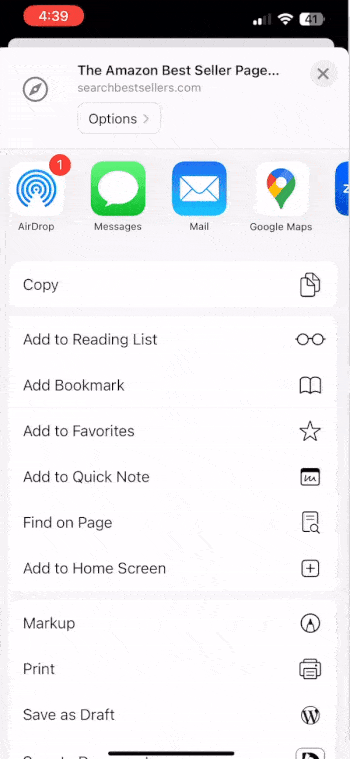Amazon has become one of the most popular online shopping destinations worldwide, with over 2.5 billion active users worldwide, and a staggering 100 million Prime members in the United States alone. With such a massive customer base, it’s no wonder that Amazon is a platform that provides a diverse range of products to choose from, catering to almost every need of a consumer. However, the abundance of options can make it challenging for shoppers to make informed decisions, especially when shopping for niche and obscure products. In this blog post, we will discuss some of the most obscure and niche hacks that can help shoppers make informed decisions on Amazon, making their shopping experience a breeze.
- Using CamelCamelCamel for Price Tracking One of the most challenging aspects of online shopping is finding the best price for a product. On Amazon, prices can fluctuate rapidly, and it can be challenging to keep track of the prices of products you are interested in. However, a website called CamelCamelCamel can help solve this problem. CamelCamelCamel is a price tracking tool that monitors the prices of products on Amazon and notifies you when the price drops to a specified level. This tool can help you save a significant amount of money on products, especially if you are willing to wait for the price to drop.
To use CamelCamelCamel, you need to visit their website and create an account. Once you have created an account, you can add the products you are interested in tracking and set the desired price threshold. CamelCamelCamel will then monitor the prices of the products and notify you when the price drops to your specified level.
- Utilizing Amazon Warehouse Deals Amazon Warehouse Deals is a section of Amazon that sells open-box and used products at a discounted price. These products are typically returned by customers or have slight damage to the packaging but are otherwise in excellent condition. If you are willing to buy slightly used or open-box products, Amazon Warehouse Deals can be an excellent way to save money on your purchases.
To find Amazon Warehouse Deals, you can visit the Amazon website and click on the “Warehouse Deals” link located in the top menu. From there, you can browse the available products and purchase them at a discounted price.
- Using Honey for Coupon Codes Honey is a browser extension that automatically searches for coupon codes when you are shopping online. The extension can be installed on your browser and will automatically apply the best coupon code available to your purchase. Honey can be especially useful when shopping on Amazon, as there are often a variety of coupon codes available that can save you money.
To use Honey, you need to visit their website and install the extension on your browser. Once installed, the extension will automatically search for coupon codes when you are shopping on Amazon and apply the best one to your purchase.
- Reviewing Fakespot Ratings Fake reviews have become a significant problem on Amazon, with many sellers artificially inflating the ratings of their products to make them appear more popular. To combat this problem, a website called Fakespot has developed an algorithm that analyzes the reviews of a product and provides a rating that indicates the likelihood of the reviews being fake.
To use Fakespot, you need to visit their website and enter the URL of the product you are interested in. Fakespot will then analyze the reviews of the product and provide a rating indicating the likelihood of the reviews being fake. This rating can help you make a more informed decision when purchasing products on Amazon, as you can avoid products that have a high likelihood of fake reviews.
- Tracking Price Drops with Keepa is a browser extension that tracks the prices of products on Amazon and provides a graph of the price history. This tool can be especially useful if you are planning on purchasing a product but want to wait until the price drops to a certain level. Keepa allows you to set up price alerts, which will notify you when the price of a product drops to your desired level. This can help you save money on your purchases and make more informed decisions when shopping on Amazon.

Back down to earth with some practical tips
-
Sorting by Customer Reviews Sorting products by customer reviews can be a great way to find products that are popular among other shoppers. Amazon allows you to sort products by the number of reviews and the average rating, making it easy to find the most popular products in any category. Sorting products by customer reviews can help you find products that are likely to meet your needs and provide you with a great shopping experience.
-
Using Amazon Coupons Amazon offers a wide variety of coupons that can be applied to your purchase, providing you with additional savings on your order. To find coupons, you can visit the “Today’s Deals” section of the Amazon website and click on the “Coupons” link. From there, you can browse the available coupons and apply them to your purchase.
-
Checking Lightning Deals Amazon Lightning Deals are time-limited offers that are available for a limited time. These deals are often heavily discounted, providing you with an excellent opportunity to save money on your purchases. To find Lightning Deals, you can visit the “Today’s Deals” section of the Amazon website and click on the “Lightning Deals” link. From there, you can browse the available deals and purchase them at a discounted price.
-
Signing up for Subscribe and Save Amazon’s Subscribe and Save program allows you to subscribe to products that you use regularly and have them delivered to your door at regular intervals. Subscribing to products can help you save money, as Amazon offers a discount for products that are subscribed to. Additionally, subscribing to products can help ensure that you never run out of essential items.
-
Using Price Blink Price Blink is a browser extension that compares prices across multiple retailers, including Amazon. This tool can help you find the best price for a product and save you money on your purchases. To use Price Blink, you need to visit their website and install the extension on your browser. Once installed, the extension will automatically compare prices across multiple retailers and provide you with the best price available.
In conclusion, shopping on Amazon can be a great experience if you know how to navigate the platform and find the best deals. Using tools like CamelCamelCamel, Amazon Warehouse Deals, Honey, Fakespot, and Keepa can help you make informed decisions and save money on your purchases. Additionally, sorting by customer reviews, using Amazon coupons, checking Lightning Deals, signing up for Subscribe and Save, and using Price Blink can help you find the best products at the best prices. By utilizing these tips and tricks, you can become a savvy shopper on Amazon and enjoy all the benefits that the platform has to offer.